I was using Apple Pages today while lying on the couch and noticed I was getting pretty hot. Pages was using vast amounts of CPU, heating my laptop and thus my lap top. This is unusual, normally Apple apps are pretty good about excessive CPU.
This reddit thread had the answer. Long story short, if this is happening to you disable Siri Intelligence for Pages.
- Open System Settings and find Apple Intelligence & Siri in the left panel.
- On this pane, click the confusingly titled About Siri, Dictation & Privacy... button.
- This takes you to yet another dialog with all the applications that Apple Intelligence works with. Find Pages in the list and then turn off the Learn for this application setting.
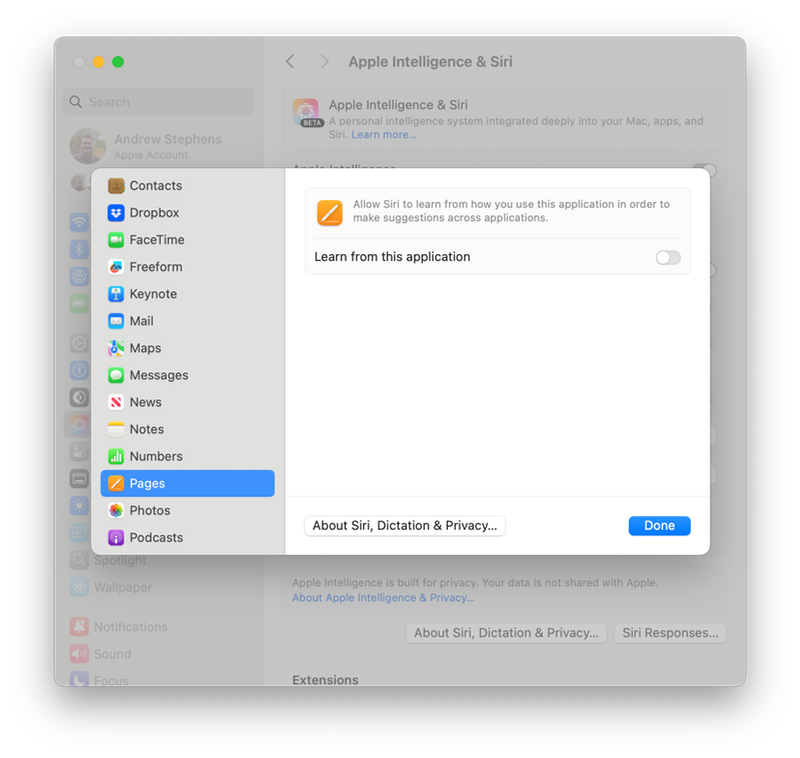
After this, the CPU for Pages dropped to reasonable levels and my thighs stayed more-or-less cool.
I am sure Apple Intelligence is good for something but I haven't found what that is to justify the CPU cycles yet.